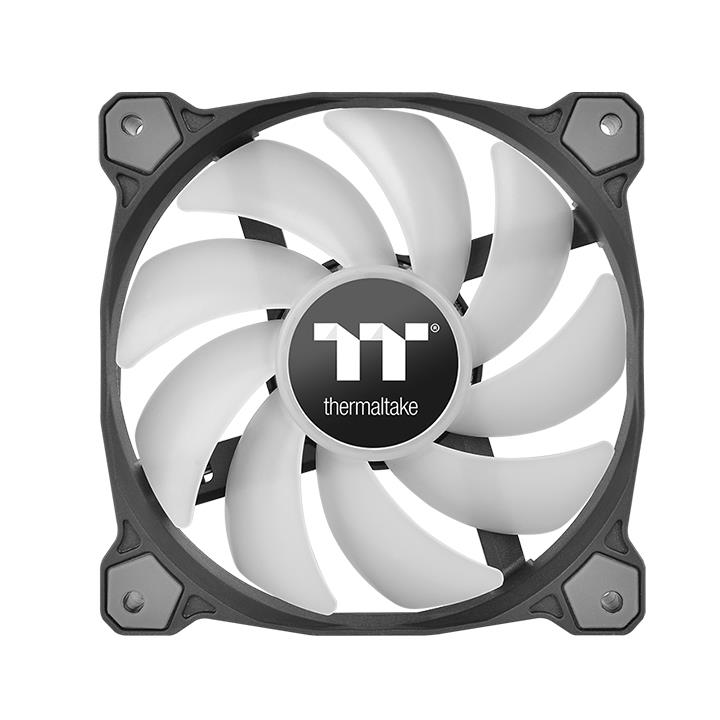-
Design
-
Specification
-
Download
-
How-to Videos
Pure 14 ARGB Sync Radiator Fan TT Premium Edition(3-Fan Pack)
Thermaltake Pure 14 ARGB Sync Radiator Fan TT Premium Edition features compression blades,hydraulic bearing,and a 16.8 million colors LED ring with 9 addressable LEDs that is ready to sync with 5V RGB capable motherboards from Asus,Gigabyte,MSI and AsRock.Users can easily switch RGB lighting effects using the ARGB controller that is included in the packet,or by ASUS Aura Sync,GIGABYTE RGB Fusion,MSI Mystic Light Sync and AsRock Polychrome software.Pure 12 ARGB Sync Radiator Fan delivers 16.8 million-color RGB illumination and unparalleled ventilation.

Sync with Motherboard RGB Software
Designed to synchronize with ASUS Aura Sync,GIGABYTE RGB Fusion,MSI Mystic Light Sync and AsRock Polychrome.It supports motherboards that have a 5V addressable RGB header,allowing you to control the lights directly from the above-mentioned software without installing any extra lighting software or controllers.For more details,please visit ASUS,GIGABYTE,MSI and AsRock official websites.
Switch LED Modes with ARGB Controller
The ARGB controller allows users to switch LED modes,LED colors,and LED Speeds when using a motherboard without a 5V addressable RGB header.Users can switch between flow,ripple,pulse,blink,wave,full light,RGB spectrum,and off modes with various colors and LED speeds options.
*The maximum signal output for one controller is 90 addressable LEDs.

 Light Modes
Light Modes
There are seven LED modes and off mode,the order on the ARGB controller is:Wave,Full Light,RGB Spectrum,Off,Flow,Ripple,Pulse,and Blink.
Full Lighted–A static lighting with your color choice,including RGB colors and single color.
 Light Modes
Light Modes
There are seven LED modes and off mode,the order on the ARGB controller is:Wave,Full Light,RGB Spectrum,Off,Flow,Ripple,Pulse,and Blink.
Full Lighted–A static lighting with your color choice,including RGB colors and single color.
 Light Modes
Light Modes
Light Modes Apply one of the present light modes that allow you to switch between different lighting schemes along with three“Color modes”(RGB,Single and Off)and four“Light Speeds”(Slow,Normal,Fast and Extreme).
Sound Control–Sync lights with your favorite music that is imported from your PC,and see how they react to the beat.
 Light Modes
Light Modes
Light Modes Apply one of the present light modes that allow you to switch between different lighting schemes along with three“Color modes”(RGB,Single and Off)and four“Light Speeds”(Slow,Normal,Fast and Extreme).
Flow–Directional RGB colored flow across the individual LED of the ring.Color mode cannot be changed while on flow mode.
 Light Modes
Light Modes
Light Modes Apply one of the present light modes that allow you to switch between different lighting schemes along with three“Color modes”(RGB,Single and Off)and four“Light Speeds”(Slow,Normal,Fast and Extreme).
RGB Spectrum–A seamless transition through the entire 16.8 million RGB color spectrum.Click the color mode button to memorize and lock the color,click again to unlock the 256 colors auto rotation.
 Light Modes
Light Modes
Light Modes Apply one of the present light modes that allow you to switch between different lighting schemes along with three“Color modes”(RGB,Single and Off)and four“Light Speeds”(Slow,Normal,Fast and Extreme).
Ripple–Lights ripple out across the entire fan with your choice of 16.8 million colors.Click the color mode button to switch between seven LED colors for ripple mode,and the order on the ARGB controller is:Red,Yellow,Green,Teal,Blue,White,Purple.
 Light Modes
Light Modes
There are seven LED modes and off mode,the order on the ARGB controller is:Wave,Full Light,RGB Spectrum,Off,Flow,Ripple,Pulse,and Blink.
Blink–Lights keep flashing on and off with single color or RGB colors.Click the color mode button to switch between eight LED colors for blink mode,and the order on the ARGB controller is:Red,Yellow,Green,Teal,Blue,White,Purple,and Rainbow.
 Light Modes
Light Modes
There are seven LED modes and off mode,the order on the ARGB controller is:Wave,Full Light,RGB Spectrum,Off,Flow,Ripple,Pulse,and Blink.
Pulse–A slow fade in and fade out with your color choice.Click the color mode button to switch between eight LED colors for pulse mode,and the order on the ARGB controller is:Red,Yellow,Green,Teal,Blue,White,Purple,and Rainbow.
 Light Modes
Light Modes
There are seven LED modes and off mode,the order on the ARGB controller is:Wave,Full Light,RGB Spectrum,Off,Flow,Ripple,Pulse,and Blink.
Wave–A RGB wave flows across the entire fan.Color mode cannot be changed while on wave mode.
 Light Modes
Light Modes
Light Modes Apply one of the present light modes that allow you to switch between different lighting schemes along with three“Color modes”(RGB,Single and Off)and four“Light Speeds”(Slow,Normal,Fast and Extreme).
Cross–Lights flow in opposite directions with single color or RGB colors.
 Thermal
Thermal
Make your CPU temperature visible,and track it easily.The software has a built-in temperature sensor that detects and displays changes in CPU temperature in real-time.The LED ring offers an additional visual cue.The color corresponds to the temperature,ranging from blue(CPU temperaure≦40℃)to Red(CPU temperature≧65℃).
16.8 Million Colors LED Design
Featuring 9 addressable LEDs,great light coverage,and uniform color and brightness,the built-in LED ring can paint your build with 16.8 million colors.

9 Fan Blade Design
120mm fan with unique 9 blades design is engineered to generate higher airflow without compromising on ultra-silent operation.
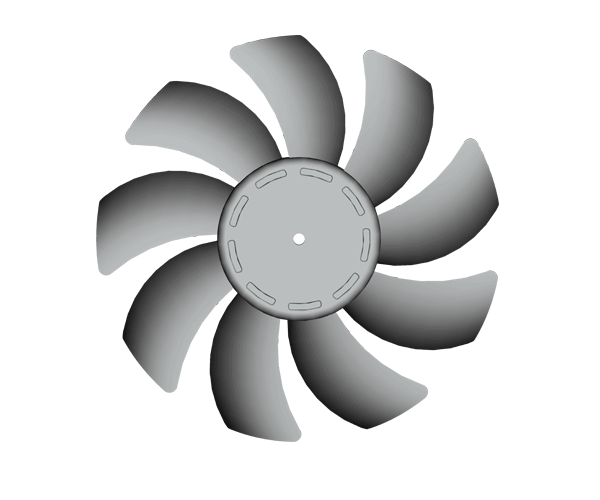
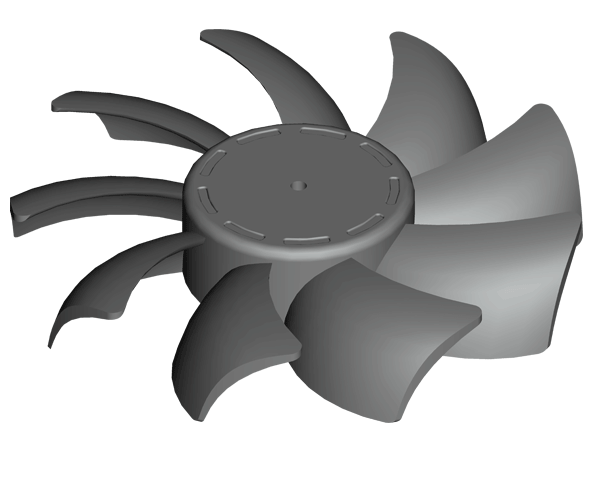
Hydraulic Bearing with Low-Noise Design
The hydraulic bearing self-lubricates with a high-quality,friction-reducing substance,which lowers operation noise while improving thermal efficiency.The seal cap prevents lubricant leakage and extends the lifespan of the unit.
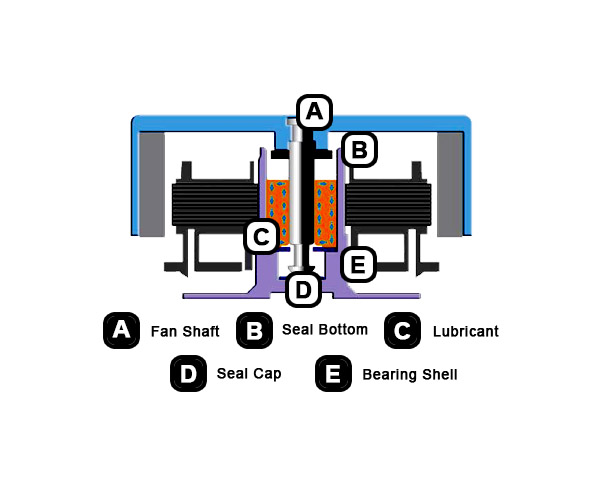
Anti-Vibration Mounting System
In-mold injection anti-vibration rubber pads provide a hassle-free usage with 80%protection coverage for all corners.


Sync with Motherboard RGB Software
Designed to synchronize with ASUS Aura Sync, GIGABYTE RGB Fusion, MSI Mystic Light Sync, and ASRock Polychrome. It supports motherboards with a 5V addressable RGB header, allowing you to control the lights directly from the software mentioned above without installing any extra lighting software or controllers. For more details, please visit ASUS, GIGABYTE, MSI, and ASRock official websites.
-

-

Aura Addressable Header
ASUS -

Digital Pin Header
GIGABYTE -

JRAINBOW Header
MSI -

Addressable RGB LED Header
ASRock
| Category | Caution |
| Chassis, ARGB Fan, ARGB AIO |
|
| RGB Memory, VGA Waterblock, Distro Plate |
|