






-
Design
-
Specification
-
Download
-
How-to Videos
CHERRY MX BLUE KEY SWITCHES
The MEKA PRO uses CHERRY MX switches with built-in gold-crosspoint contacts, gold-plated contact closures, and pressure-resistant metal alloy springs for the most precise, accurate and feel for every touch. The switches also come rated with a 50-million keystroke lifespan for utmost durability. The CHERRY MX Blue switch provides a crystal clear click pressure point highlighted by an audible click for tactile and precise key operations
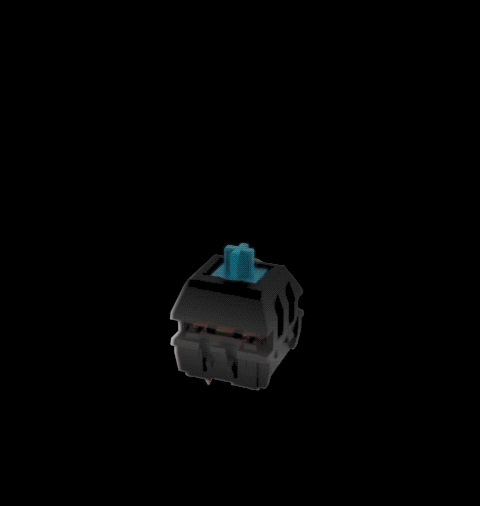
FULL RED ILLUMINATED BACKLIGHTING
Designed with individual per key backlighting, the MEKA PRO provides sharper, brighter and clearer illumination of each key for a purer and crisper gaming experience.
PRE-CONFIGURED 4 LIGHTING ZONES
Equipped with 4 pre-configured game genre lighting zone illuminations: - RTS/FPS/MOBA/MMORPG - for that all-important gaming advantage during gameplay.
ON-THE-FLY MACRO RECORD
The MEKA PRO utilizes a powerful onboard memory chipset and processor to power it’s advanced on-the-fly macro system that enables users to control all essential functions right at their fingertips; and removes the need for any software switch, thus providing an easy to use and hassle free experience.
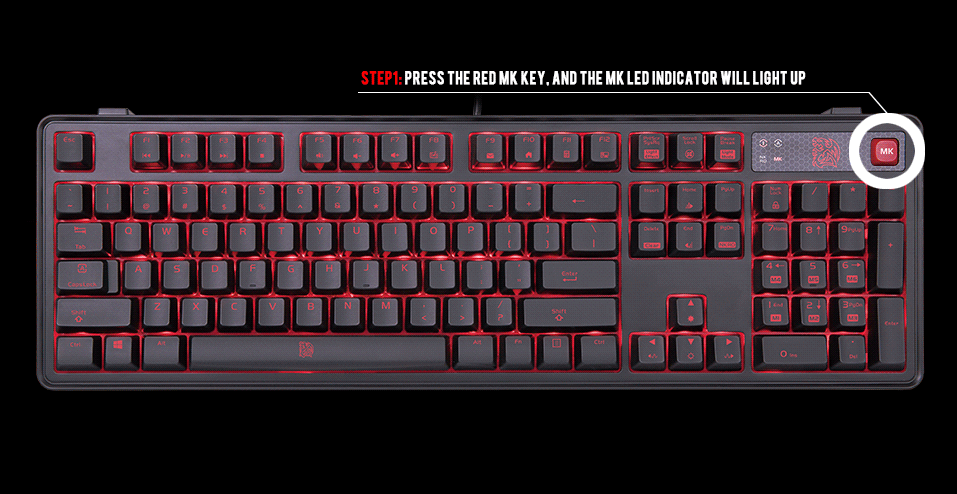
FULL 100% ANTI-GHOSTING SUPPORT
N-Key rollover function with full 100% anti-ghosting support allows enthusiasts to hit a combination of keys at once to ensure your gaming session is as fluid as it can be and are correctly detected regardless of how many keys are pressed. 6 Key and N-Key rollover switchable supported.
DISABLE WINDOWS KEY
Switches WINDOWS Key to CTRL Key to prevent accidental press of the Windows Key whilst in game.
QUICK FUNCTION HOT KEYS
Allows for quick and easy access to Windows applications, multimedia shortcut, lighting effects and combination keys.















- A.Media control and volume control keys
- B.Windows shortcut keys
- C.Default zone backlight mode key
- D.Windows lock key
- E.Lighting effect key
- F.WASD & Arrow switch keys
- G.Lighting effect speed up key
- H.Reset key
- I.Lighting effect speed down key
- J.6-Key & N-Key switch
- K.Lighting effect direction key
- L.Backlight brightness Up / down keys
- M.Full keyboard lock key
- N.Macro keys
- O.On The fly Macro record keys
















