






-
Design
-
Specification
-
Download
-
How-to Videos





EXPERIENCE KUNCKER 4 IN 1 LIGHTING >>
Static
Pulse
Pulse Jumping
Spectrum Running
Gaming grade plunger switches give mechanical like feel with each press and tactile response with each keystroke.

We’ve implemented a dedicated switch on the keyboard (Fn-Scroll Lock) that allows you to record and assign quick macro functions on-the-fly to the keyboard. The keyboard also comes with 3 dedicated macro keys that enable the user to control all essential functions right at their fingertips; and removes the need for any software switch, thus providing an easy-to-use and hassle free experience.

With anti-ghosting technology, the keyboard allows for you to hit up to 24 keys
(Q,A,Z,W,S,X,E,D,C,R,F,V,T,B,ESC,SPACE,F2,F6,TAB,L-SHIFT, and 4 directional keys) for optimal gaming fluency

Everything is adjustable on-the-fly, software is no longer needed! Containing handy preset FN key combos that will allow you to control media playback, record macros on-the-fly and use them lock the windows key and adjust the polling rate.

- Fn+F1 – Previous Track
- Fn+F2 – Play / Pause Track
- Fn+F3 – Next Track
- Fn+F4 – Stop Track
- Fn+F5 - Mute
- Fn+F6 - Volume Down
- Fn+F7 - Volume Up
- Fn+F8 – Game Mode Switch
- Fn+F9 – Static Light
- Fn+F10 – Pulse Effect
- Fn+F11 – Pulse Jumping Effect
- Fn+F12 – Red to Blue Running
- Fn+ PrcScr – Windows Lock
- Fn + Scroll – Macro Record
- Fn + Pause – Change Lighting Color (Static & Pulse)
- Fn + PgUp – Brightness UP
- Fn + PgDn – Brightness Down
- Fn + ↑ / ↓ – Backlight Effect Speed Up / Down (Pulse, Pulse Jumping & Red to Blue Running)
- Fn+ Num – Full Keyboard Lock
Gaming grade optical sensor provides accurate precision and control speed for games and offers sensitivity up to 2400 DPI. The additional use of high quality switches provide a crisp clean click with each press and has a 10 million click lifespan.




Red 800 DPI
Blue 1600 DPI
Purple 2400 DPI


EXPERIENCE KUNCKER 4 IN 1 LIGHTING >>
Static
Pulse Jumping
Spectrum Running
Ergonomically designed to ensure maximum comfort and fit, the mouse offers on-the-fly DPI adjustment: Red 800 DPI / Blue 1600 DPI / Purple 2400 DPI for sensitivity adjustment as and when required during intense gaming sessions.

Offering a comfortable palm grip for focused gaming.


- DPI Button + Right Button – Change Lighting Effect (Static or Spectrum Running)
- DPI Button + Left Button – Turn On/Off Light
- DPI Button + Mouse Button 5 – Change Lighting Effect (Spectrum Running or Pulse Jumping)
- DPI Button + Mouse Button 4 – Spectrum Running Speed Up / Down
The gaming headset comes with a new generation 40mm neodymium driver that is capable of channeling precision sound into the ear of the user for a more precise and comfortable audio experience, especially during periods of long play.

Signature soft foam and premium fabric design for optimal ear comfort and fit for all head sizes



For maximum comfort and lowered noise interference

Specially selected drivers and microphone allow perfect impedance matching for PCs, MAC®, PS4 or mobile devices.
Use of specially selected drivers and microphone allow perfect impedance matching for PCs, MAC, PS4®, Xbox® One and mobile devices.
*Certain Xbox One controllers may require a Xbox One Stereo Headset Adapter (Sold separately)
*PS4 and Xbox One operate in stereo mode only with use of analog cable

*You may need a Headset Adapter to plug into the Xbox One or PS4.
A smooth surface design for effortless mouse movement.
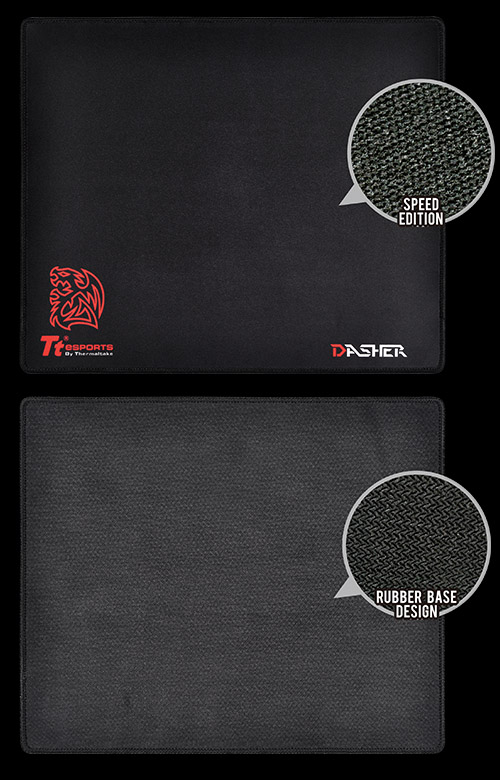
Designed with solid sewing edge for enhanced durability. Prevents peeling and warping.

A special non-slip rubber base ensures that the mouse pad will never slip as you game, even in the most intense of battles. Play with confidence and never worry about mouse pad lift-off or slipping again – even on glass desks.












