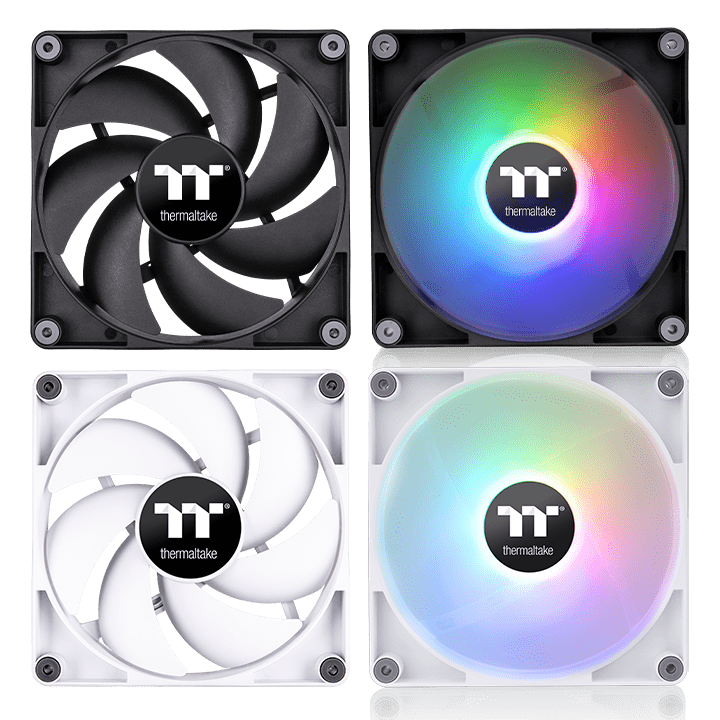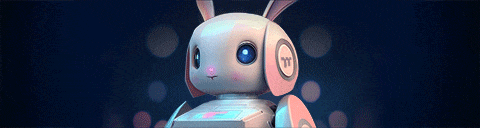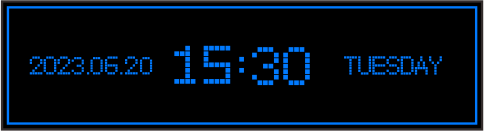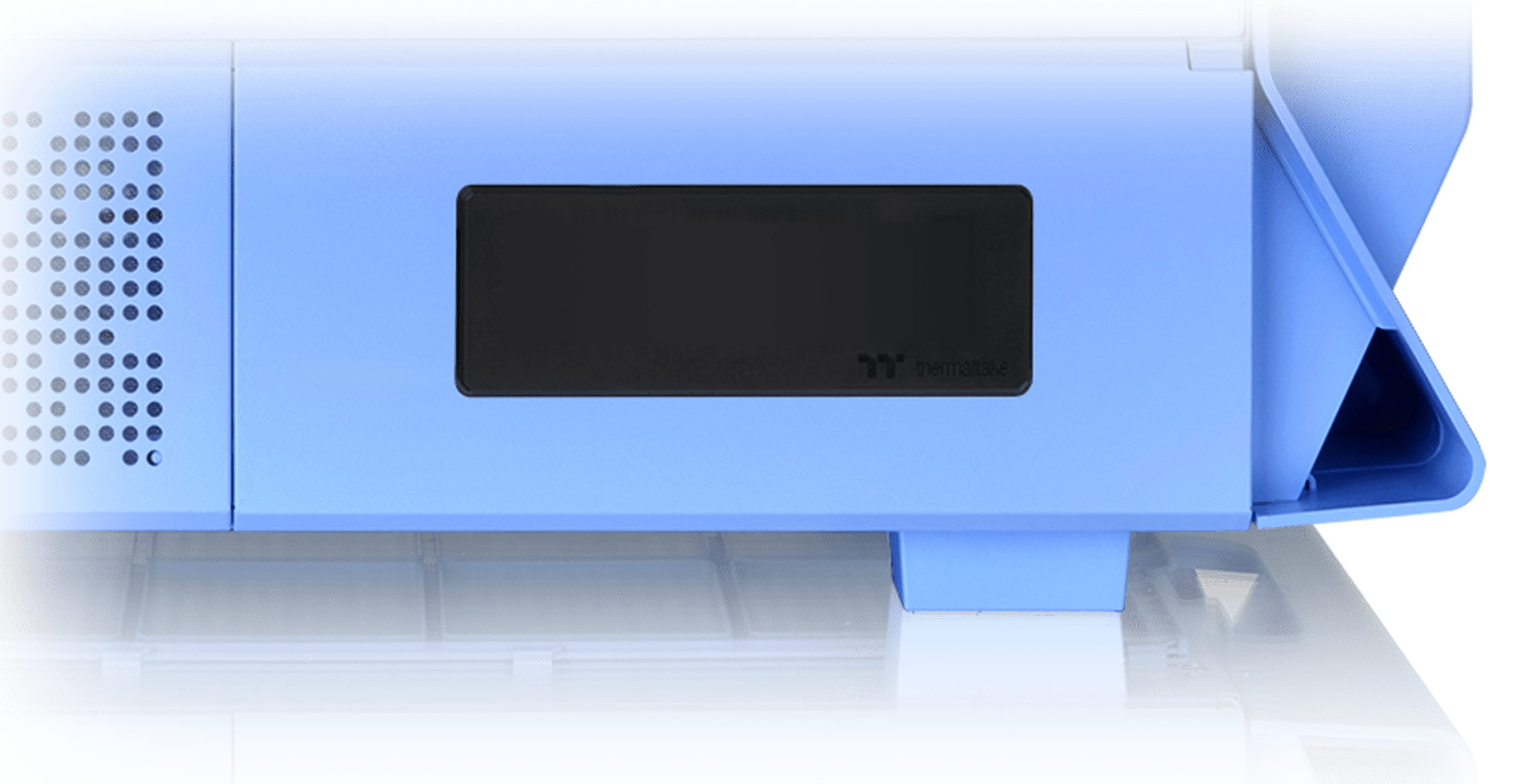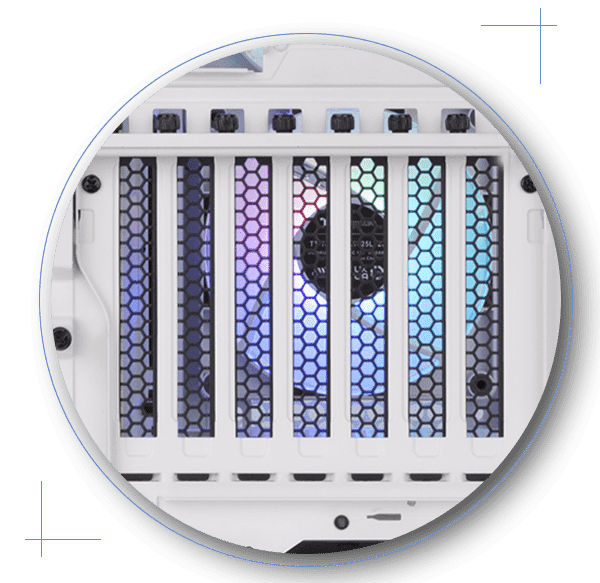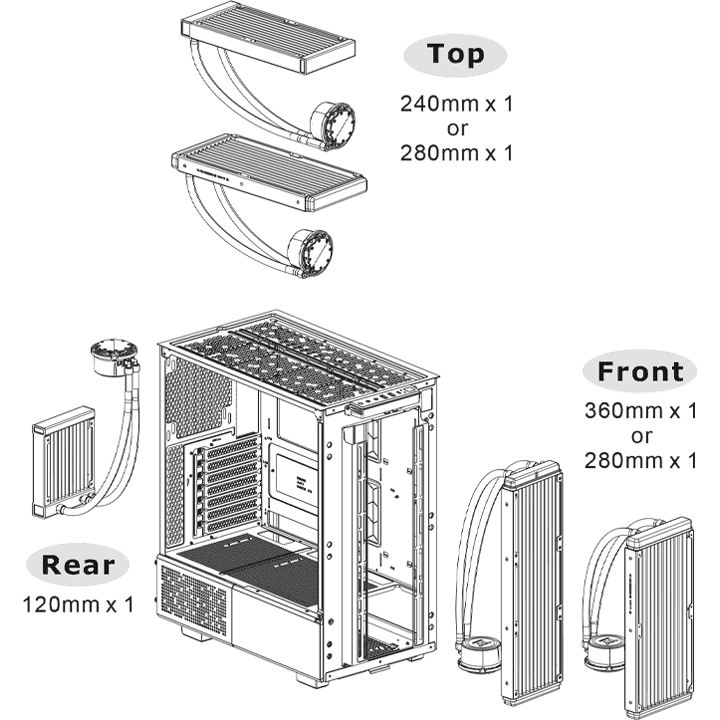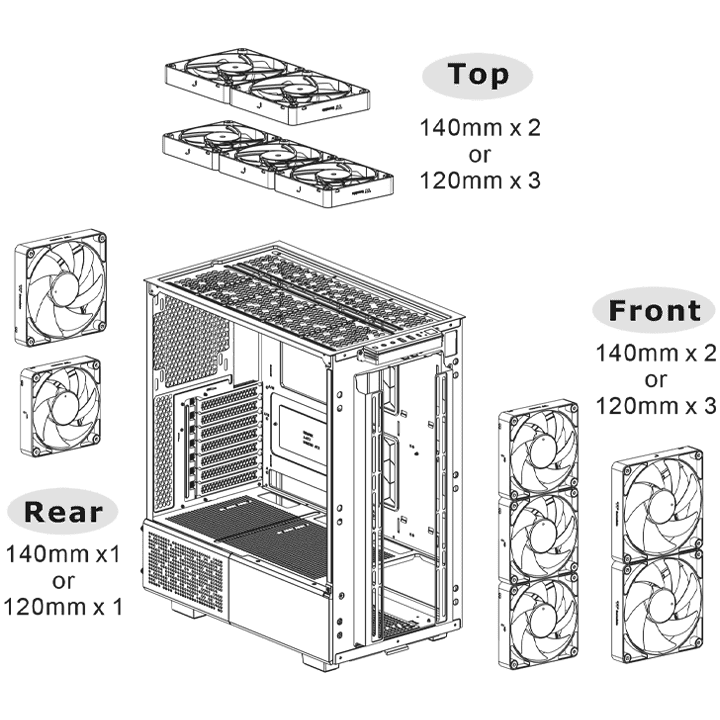Created for next-generation motherboards, the Ceres 330 features a special design that enables support for both standard motherboards and
hidden-connector motherboards from ASUS and MSI. With a hidden-connector motherboard, you can easily achieve outstanding cable management by
placing messy cables on the back side. Ultimately allowing the front side to achieve greater airflow, with room for a large amount of air
intakes and exhausts generated by the Ceres series.
*Compatible with hidden-connector motherboards:
ROG MAXIMUS Z790 HERO BTF
ASUS TUF GAMING Z790-BTF WIFI
MSI Z790 PROJECT ZERO (ATX)

- The image is for reference only.