-
Design
-
Specification
-
Download
-
How-to Videos
TRACK EVERY MOVEMENT
Features a high performance PIXART PMW-3389 optical sensor with up to 16,000 DPI that delivers superior tracking and response, be in total control!

400
IPS
16,000
DPI
50g
ACCELERATION
CUSTOMIZE YOUR PLAY

GAME IN COMFORT
Made ambidextrously to suit all hand sizes and grip styles, finished with matte coating for improved comfort and durability.

iTAKE ENGINE SOFTWARE
Customize macros and game profiles; adjust brightness, speed and direction of the RGB lighting effects; and SyncALL RGB colors of all your Thermaltake Gaming Peripherals via the TT SYNC function, creating one complete ecosystem.
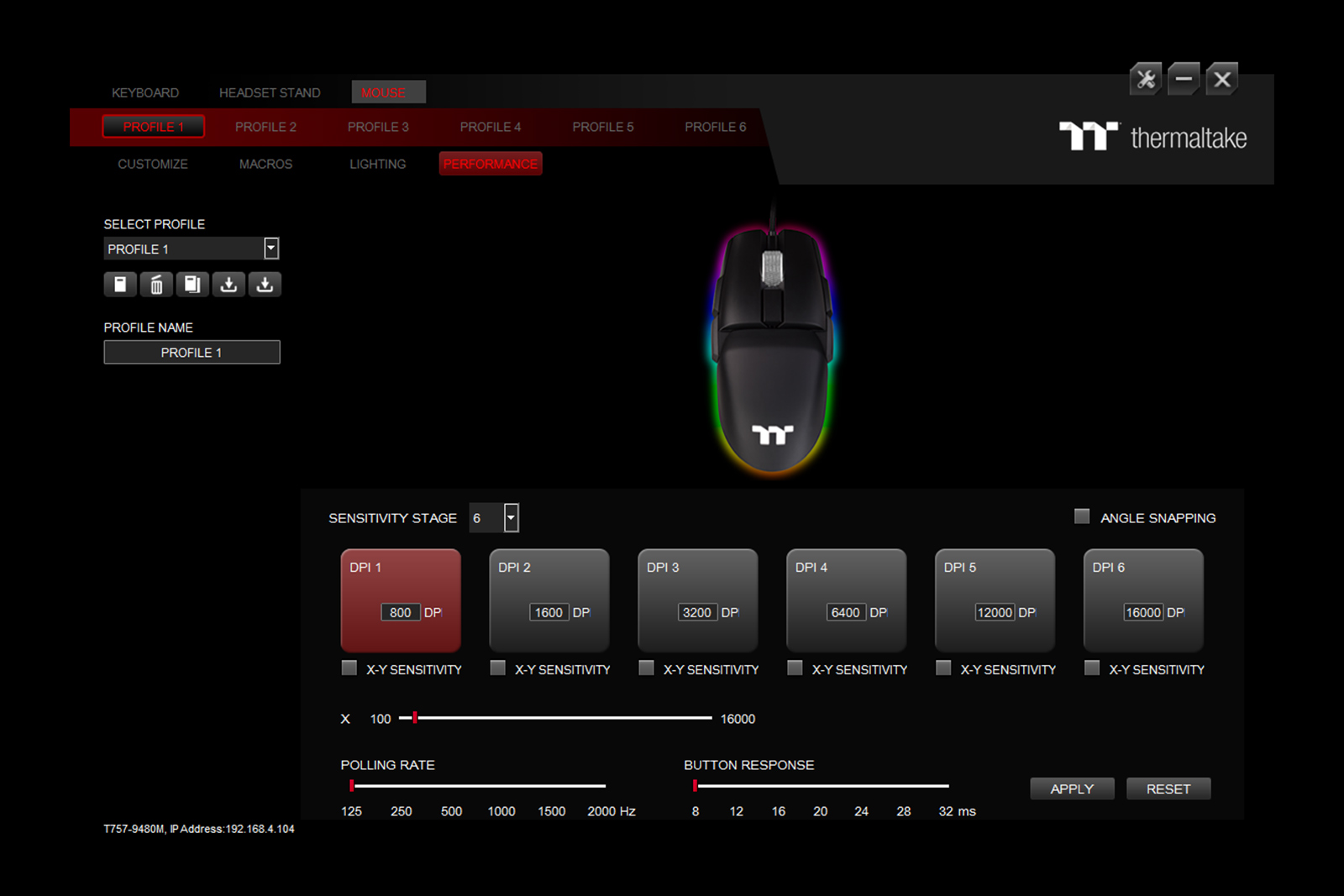
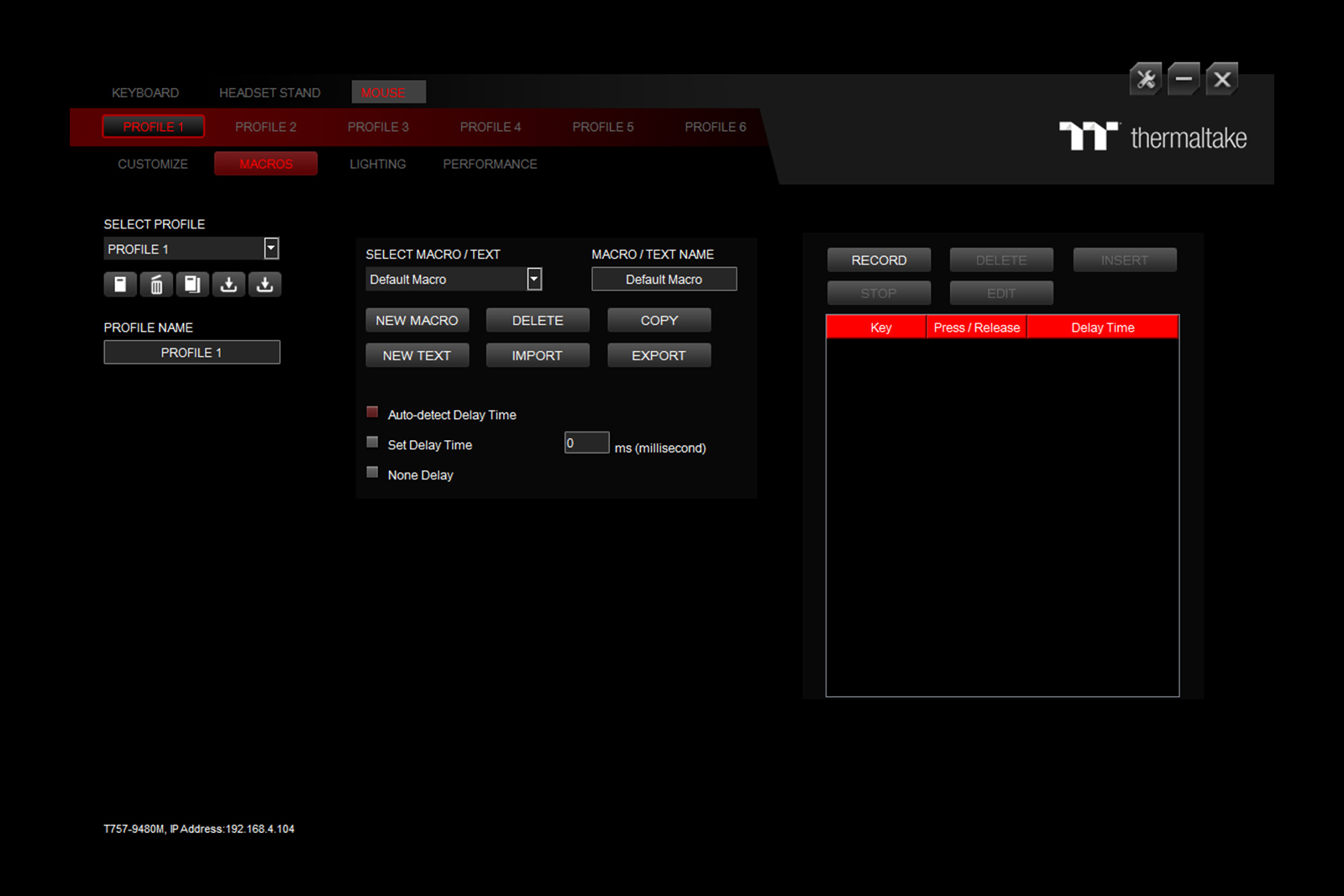
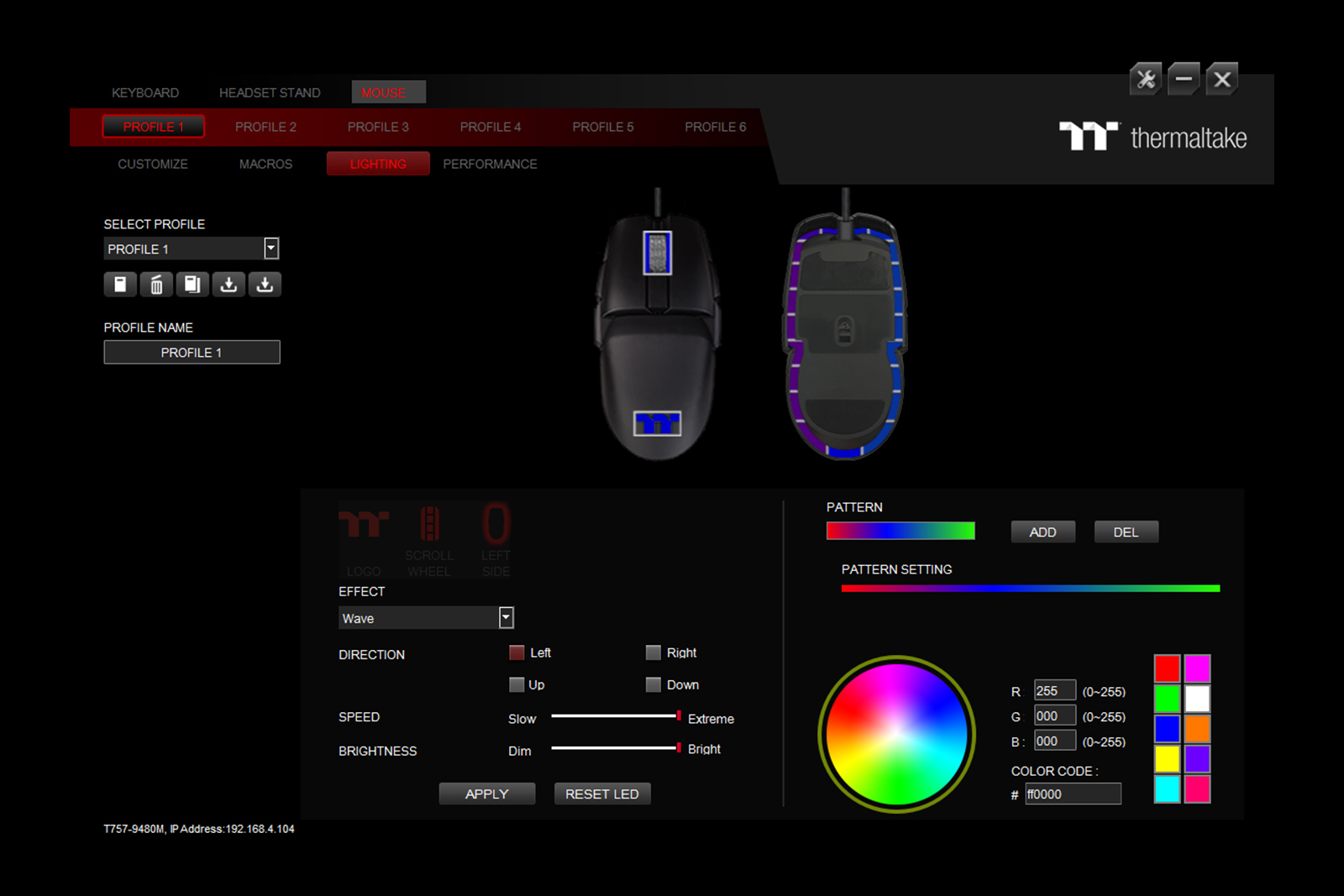
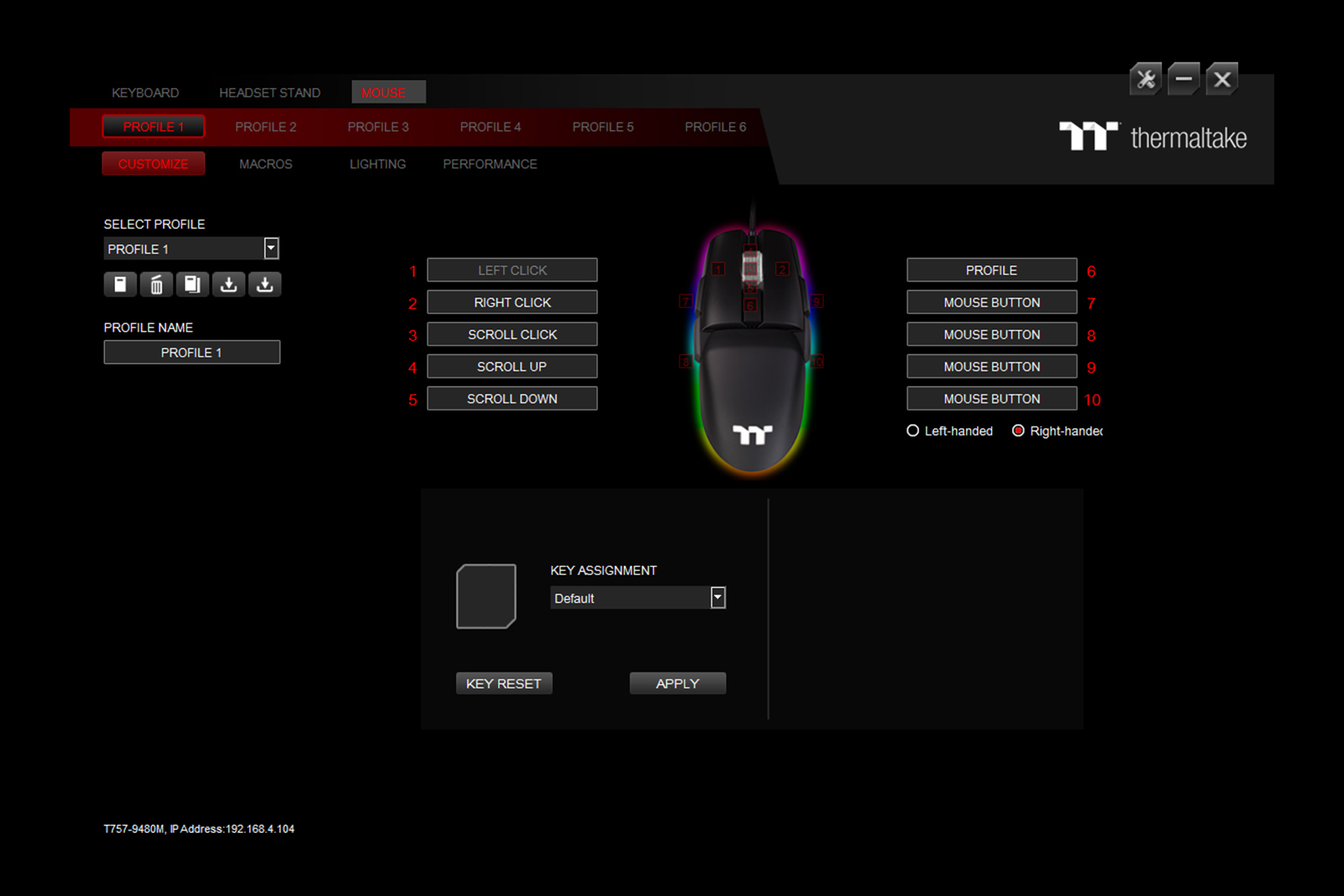
TT RGB PLUS COMPATIBLE
SyncALL TT RGB PLUS compatible power, liquid cooling, case fans, and Thermaltake Gaming product lines for seamless color coordination of your ecosystem.
*This feature is enabled via TT RGB PLUS software, and at least one Thermaltake TT RGB PLUS product is required.

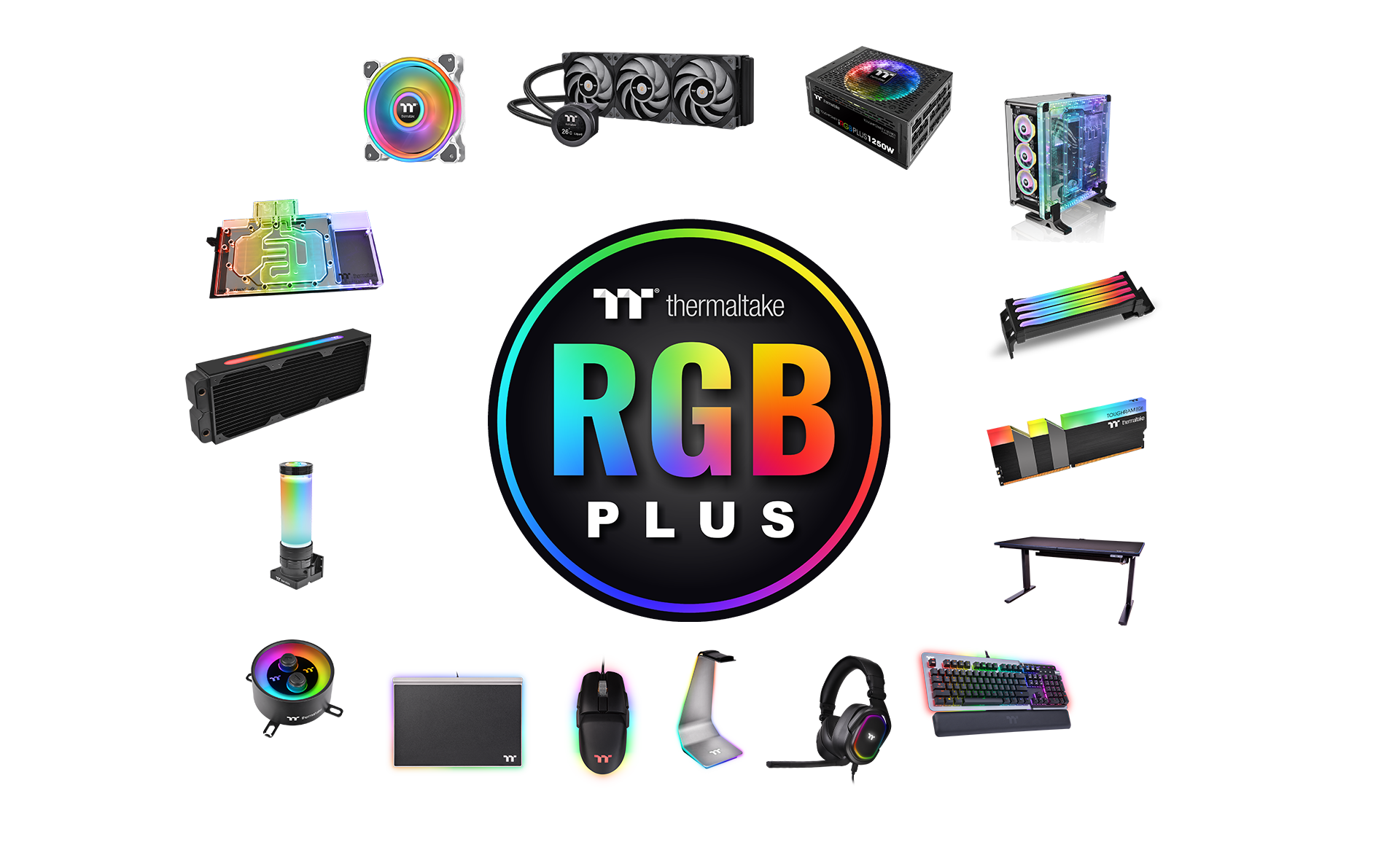
WORKS WITH RAZER CHROMA
The iTAKE engine software now works with Razer Chroma. Connect to the Razer Chroma ecosystem by installing both the iTAKE and Razer Synapse 3, experience synchronized gaming and RGB lighting effects with compatible iTAKE and Razer Chroma product lines.
Learn more iTAKE & Razer Chroma Sync Guide
*Use iTAKE engine software or TT RGB Plus to operate Razer
Chroma.
*At least one Razer Chroma compatible product and one iTAKE compatible product is required
for
synchronization.
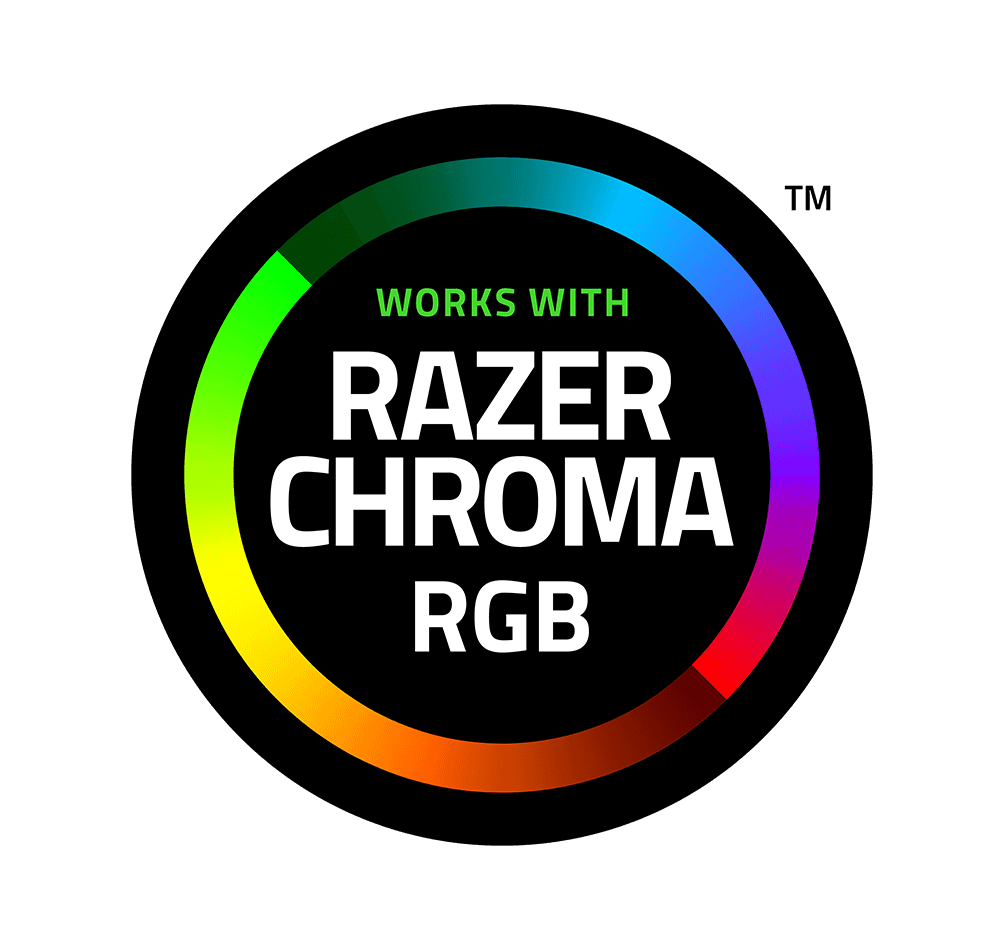

*Photo is for reference only