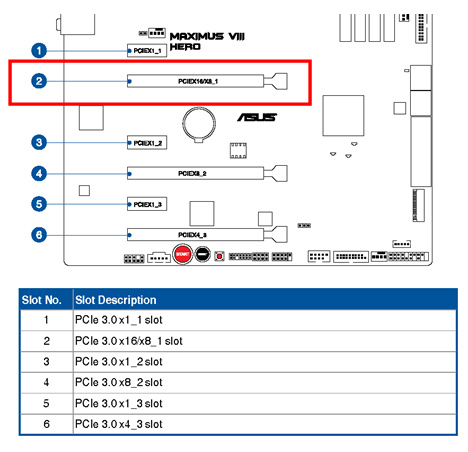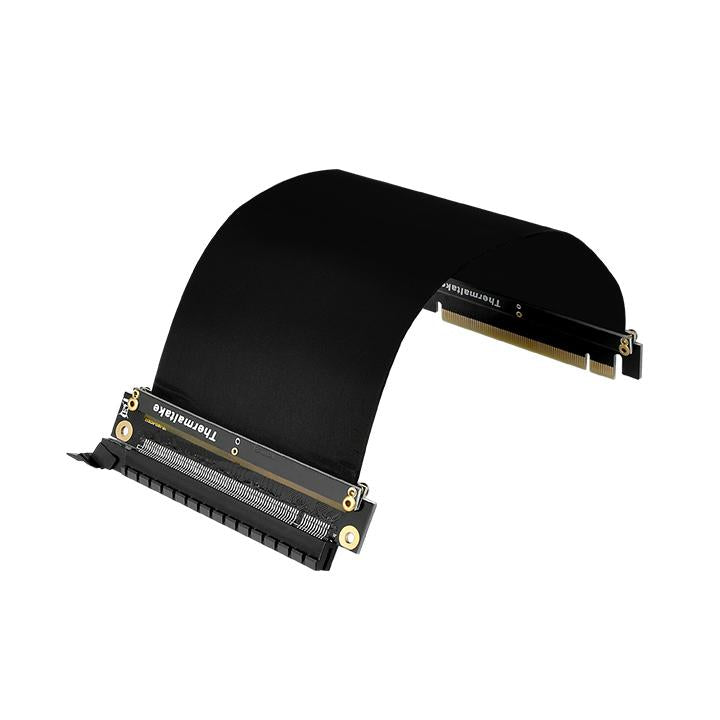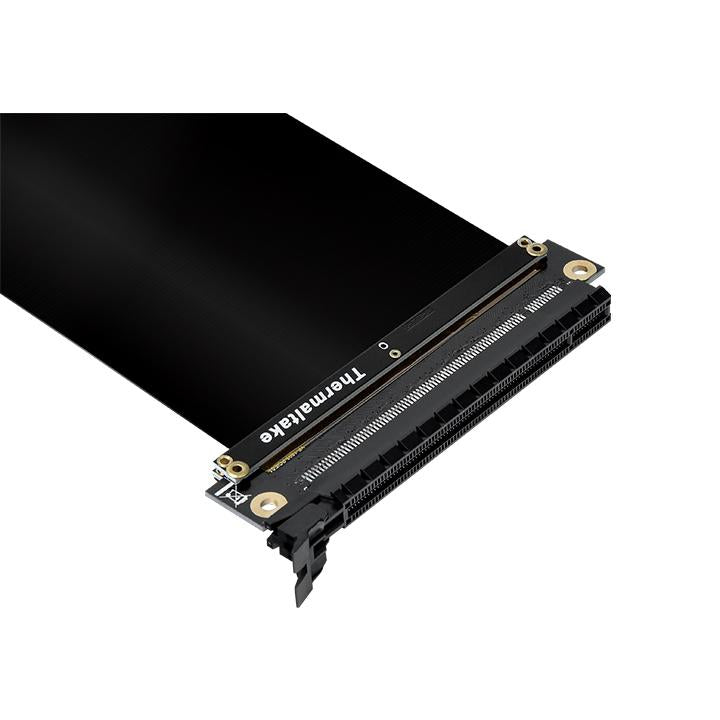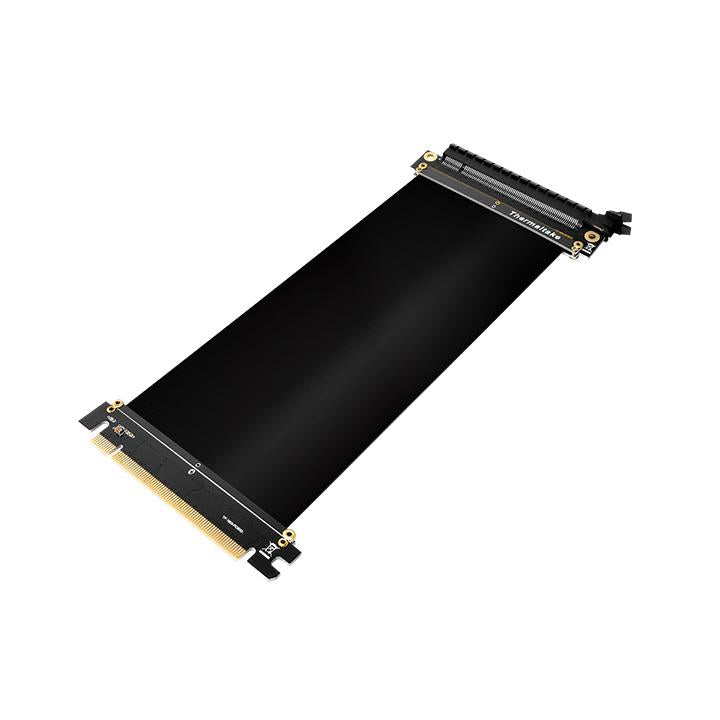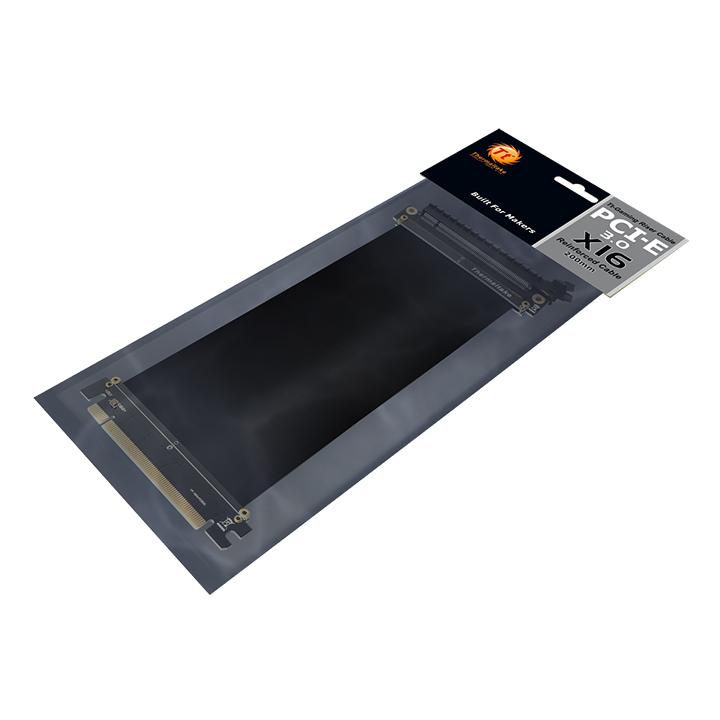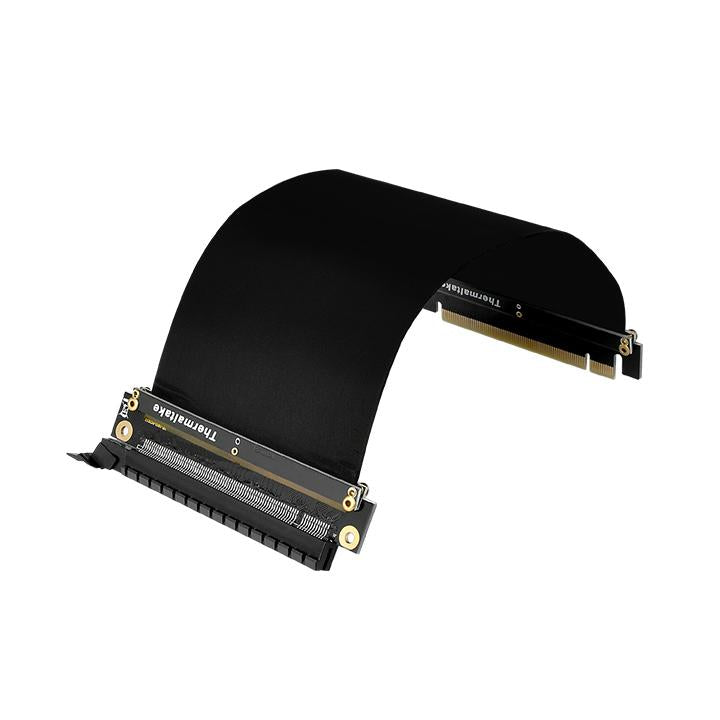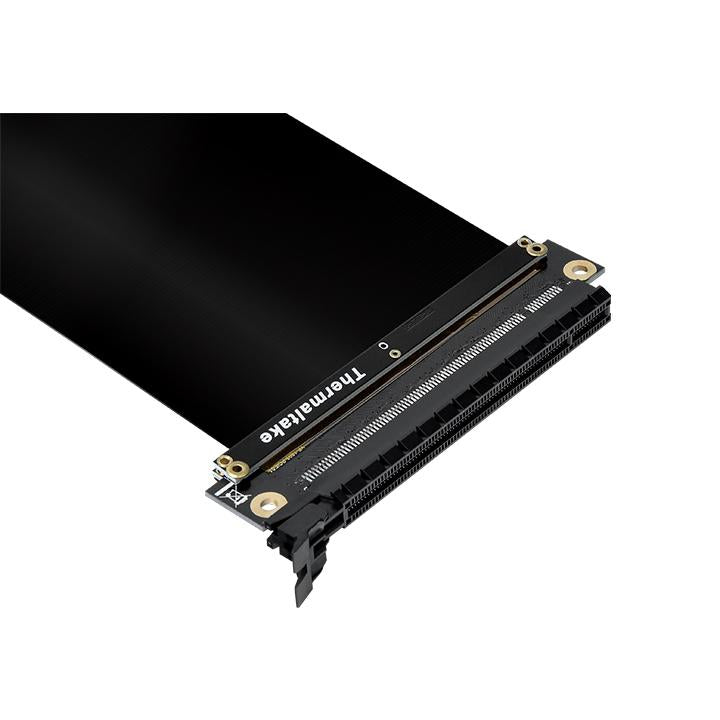-
Design
-
Specification
-
Download
The Thermaltake Gaming PCI-E 3.0 Riser Cable with outstanding quality is designed to meet the most demanding gaming system. Support a wide range of GPU solutions and match the cable included in any gaming chassis. Features like, high-speed cable, EMI shielding cover, durable usage and easy installation are made for exceeding your expectations.

The cable features fast graphic data transmission that means it is capable of expanding bandwidth up to 8 Gbps, offering an ultimate experience for gaming.
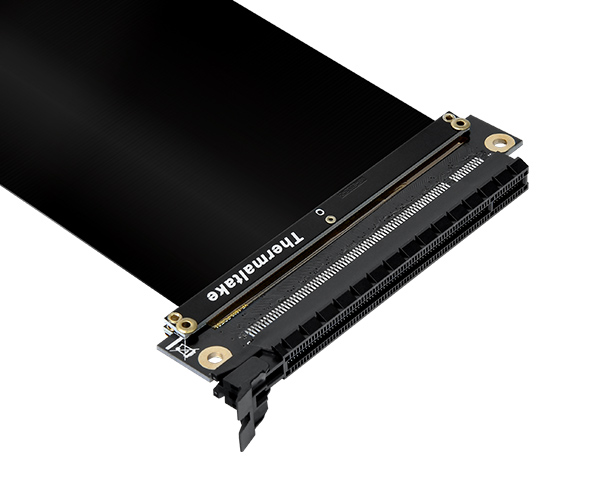
The cable utilizes a strong PCB on each end to minimize signal loss while ensuring that the signals are transmitted as precisely as possible. In short, this design aims to achieve excellent signal integrity.

Electromagnetic interference shielding covers the cable with conductive or magnetic materials to guard against incoming or outgoing emissions of electromagnetic frequencies, minimize disturbance and degradation on performance.

The Gaming PCI-E 3.0 Riser Cable provides the best connectivity and lifespan, along with a more control over the placement of your GPU. Support both AMD and Intel motherboard.
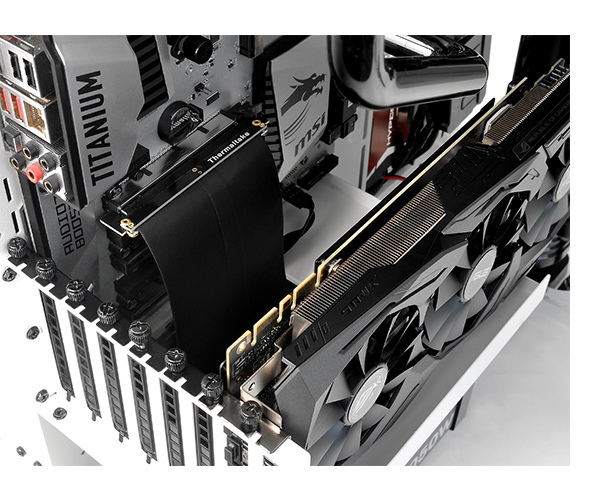
2. Please connect to motherboard PCI-e 3.0 slot (at X16 mode) To get PCI-e 3.0 bandwidth, please ensure to plug the PCI-e cable into the PCI-e 3.0 X16 interface.