




Chassis Stand Kit for The Tower 300
Chassis Stand Kit for The Tower 300
SKU:AC-074-ON1NAN-A1
Couldn't load pickup availability
-
Design
-
Specification
-
Download
-
How-to Videos
A Unique View - Horizontal Case Placement
The Chassis Stand for The Tower 300 allows for easy customization of the case, by flipping it horizontally The Tower 300 can create a unique
viewing experience.

The image is for reference only.
Includes A Bottom Cover Panel and A Display Stand
The Chassis Stand for The Tower 300 includes a bottom cover panel and a display stand. There is also a filter attached to the bottom panel for
dust protection.
Users can match their case and chassis stand kit to what they desire.
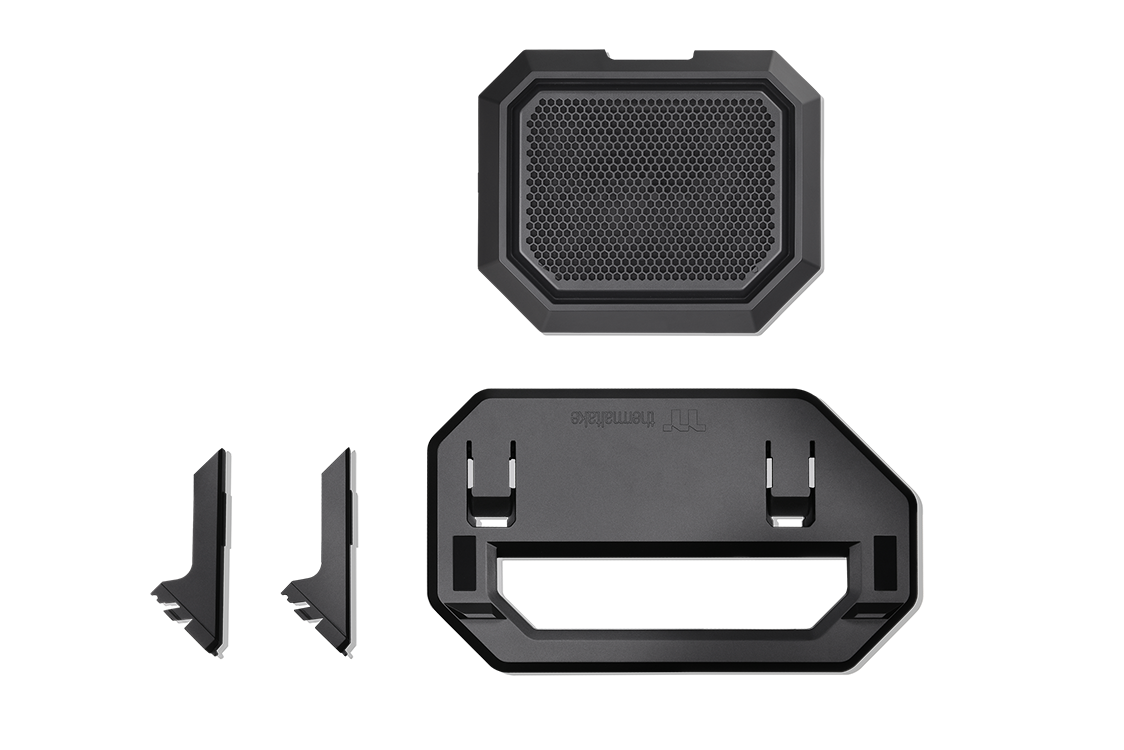
Easy to Install
1. Unscrew the original feet located on the base of the chassis
2. Install the stand
3. Install the new bottom cover of the chassis and carefully place The Tower 300 on the stand
*Note: It is recommended to position the radiator higher than the AIO pump.
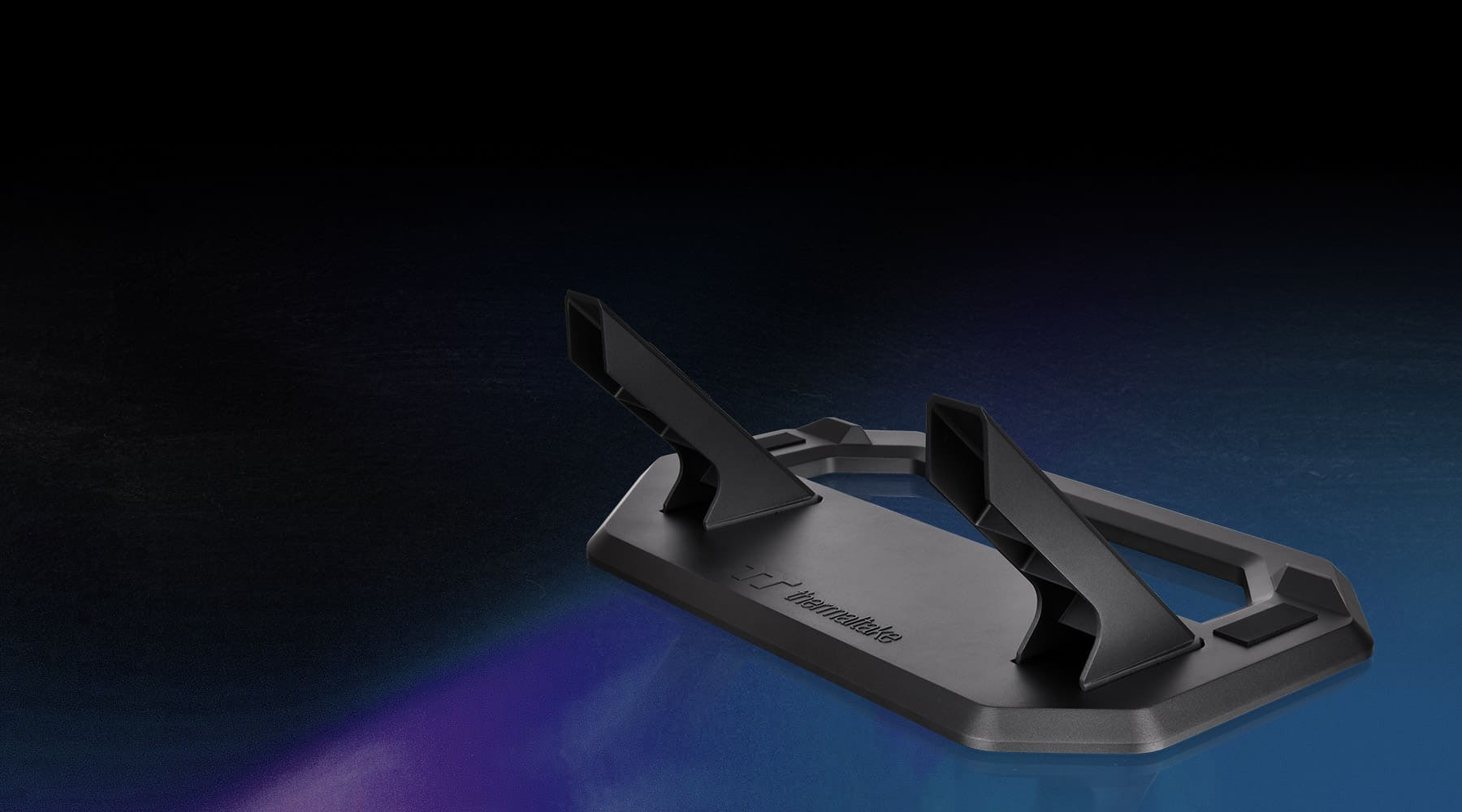
Anti-Scratch Rubber Pads
The Chassis Stand comes with rubber pads preventing scratching of the chassis during installation. The non-abrasive material ensures long-lasting protection without compromising the finish of your chassis.






Anti-Slip Design
Tiny rise-highs are strategically engineered to provide a secure hold, preventing any unwanted slipping during use.

| P/N | AC-074-ON1NAN-A1 |
|---|---|
| Dimensions | 145 x 266 x 459 mm ( 5.7 x 10.47 x 18.07 inch) |
User Manual
- File Name
- Description
- Size
- Version
- Release Date
- Stand Kit for The Tower 300 Manual
- 2023-12-21





